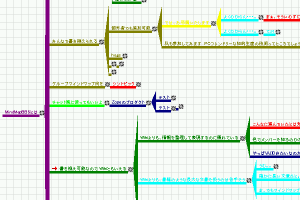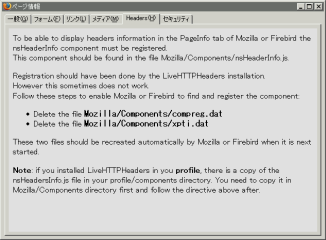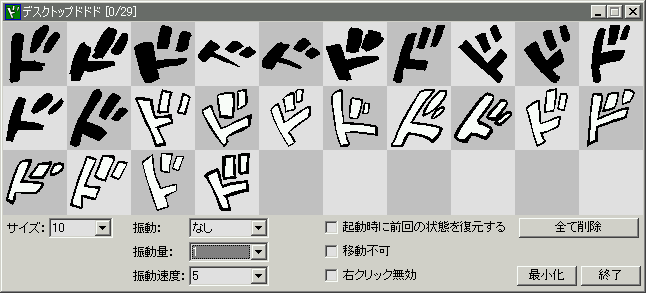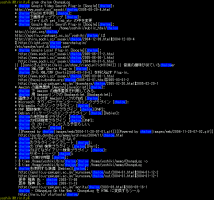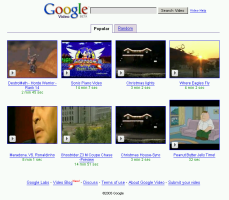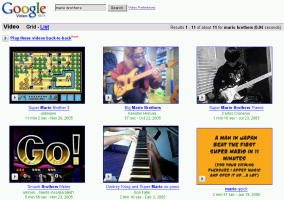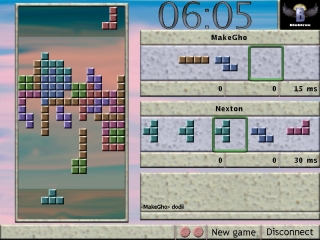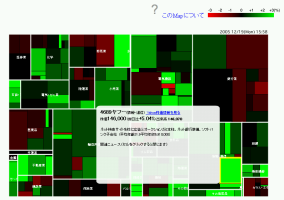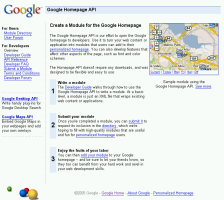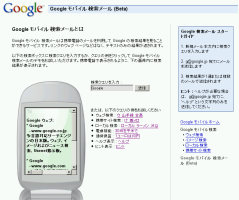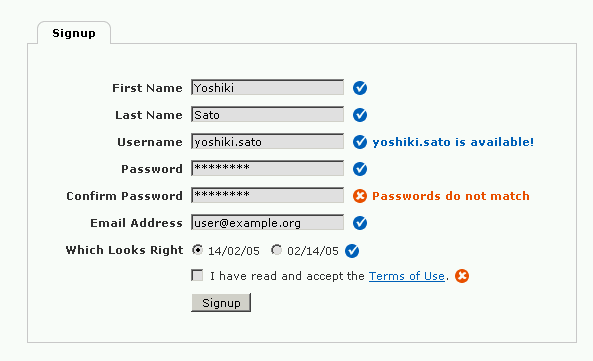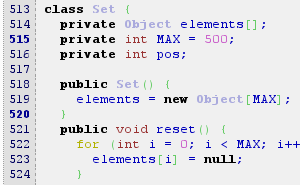Summary
"ページの情報を表示" の中の "Headers"タブでヘッダ情報が表示ができない.
以下のメッセージが表示される.
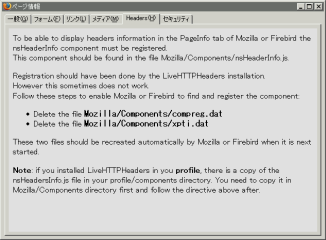
内容
To be able to display headers information in the PageInfo tab of Mozilla or Firebird the
nsHeaderInfo component must be registered.
This component should be found in the file Mozilla/Components/nsHeaderInfo.js.
Registration should have been done by the LiveHTTPHeaders installation.
However this sometimes does not work.
Follow these steps to enable Mozilla or Firebird to find and register the component:
* Delete the file Mozilla/Components/compreg.dat
* Delete the file Mozilla/Components/xpti.dat
These two files should be recreated automatically by Mozilla or Firebird when it is next started.
Note: if you installed LiveHTTPHeaders in you profile, there is a copy of the
nsHeadersInfo.js file in your profile/components directory. You need to copy it in
Mozilla/Components directory first and follow the directive above after.
和訳
Mozilla あるいは Firebird の PageInfo タブにヘッダー情報を表示することができるように,
nsHeaderInfo のコンポーネントを登録しなければなりません.
このコンポーネントは Mozilla/Components/nsHeaderInfo.js ファイルで見つけられるでしょう.
LiveHTTPHeaders のインストール時にで登録するべきですが,時々動作しません.
以下に示すステップに従って, Mozilla あるいは Firebird がコンポーネントを登録できるようにしてください:
* Mozilla/Components/compreg.dat ファイルを削除
* Mozilla/Components/xpti.dat ファイルを削除
Mozilla あるいは Firebird の再起動後に,これらのファイルは再生成されます.
注意: LiveHTTPHeaders を自分のプロファイルでインストールしたなら,自分の profile/components ディレクトリに nsHeadersInfo.js ファイルのコピーがあります.
その場合,最初に Mozilla/Components ディレクトリにそれをコピーして,上記の指示に従ってください.
結果
指示に従ったが動作せず
Reference
(ひ)メモ - Live HTTP Headersが「ページの情報を表示」の中のタブで表示できない
http://d.hatena.ne.jp/hirose31/20051222/1135249744
Firefox まとめサイト - Live HTTP headers
http://firefox.geckodev.org/?Live%20HTTP%20headers
mozdev.org - livehttpheaders
http://livehttpheaders.mozdev.org/