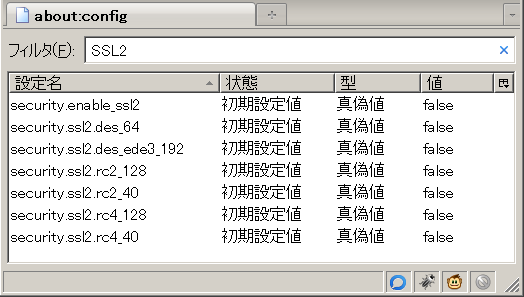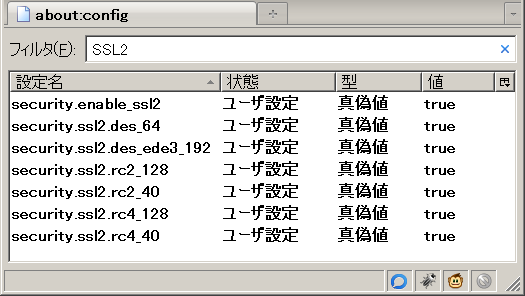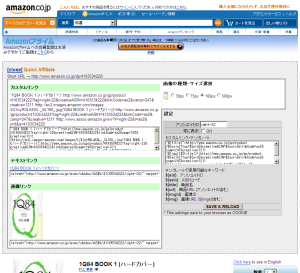Summary
wedata のデータベースに登録することでAutoPagerize に対応するサイトを追加することができる。
誰でも編集可能。
tech-seminar.jp を AutoPagerize 対応にしてみる。
[2009-12-18] 管理画面にも対応。var SITEINFO = [
{
url: '^http://tech-seminar\.jp/(?:$|seminar|admin)',
nextLink: 'id("squeeze")//li[@class="pager-next"]/a|id("squeeze")//span[@class="next"]/a',
pageElement: 'id("squeeze")//div[@class="view-content"]/div[contains(concat(" ", @class, " "), " views-row ")]|id("squeeze")//form/div/table',
exampleUrl: 'http://tech-seminar.jp/',
},
]Reference
Autopagerize.nethttp://autopagerize.net/
AutoPagerize Wiki
http://autopagerize.jottit.com/
wedata - データベース: AutoPagerize
http://wedata.net/databases/AutoPagerize/items
SWDYH - 2009-05-25 - AutoPagerize for Chrome
http://d.hatena.ne.jp/swdyh/20090525/1243232130
github - swdyh / autopagerize_for_chrome
http://github.com/swdyh/autopagerize_for_chrome
thinkのScrapBook: AutoPagerize用SITEINFO + SITEINFOの書き方 まとめ
http://thinkarc.blogspot.com/2008/09/autopagerizesiteinfo-siteinfo.html
tech-seminar.jp
http://tech-seminar.jp/