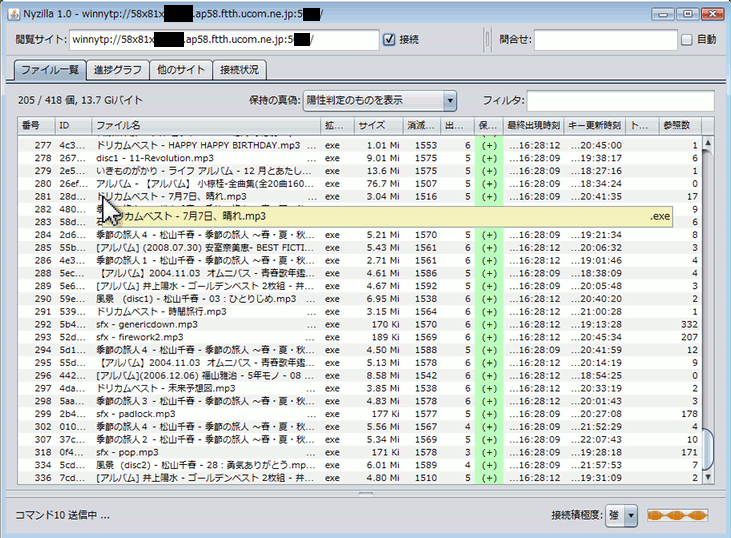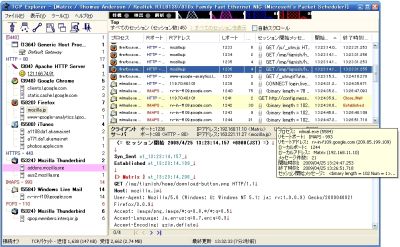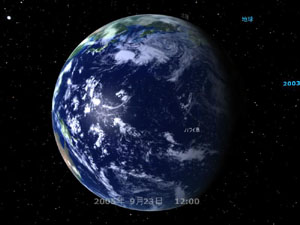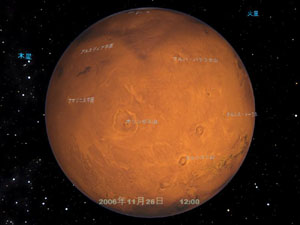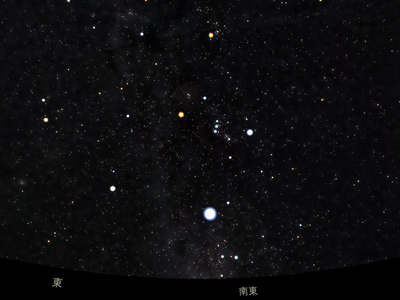Summary
HTML5 + JavaScript製の学会タイマー。ベルあり。
Reference
GitHub - maruta/timekeeperhttps://github.com/maruta/timekeeper
TimeKeeper - Demo
http://maruta.github.io/timekeeper/
Ichiro Maruta Homepage - 2011-09-27 - HTML5で学会タイマー
http://ichiro-maruta.blogspot.jp/2011/09/html5.html