Reference
HTML5 Canvas Cheat Sheethttp://simon.html5.org/dump/html5-canvas-cheat-sheet.html
Shell_NotifyIcon 関数では、シェルがハングアップしている場合などを考慮し、シェルへの登録作業が 4 秒以内に完了しない場合には失敗したとみなして制御を戻します。この場合、Shell_NotifyIcon 関数は FALSE を返し、GetLastError 関数の返す値は、1460 (ERROR_TIMEOUT) となります。
シェルへの登録作業 (タスクトレイのアイコン表示を含む)が4秒以内に完了しない場合には、
起動元に制御を戻すとのこと。
つまり、タイムアウトした際に、起動元のアプリケーション側で、
タスクトレイへのアイコンを再表示するなどの処理が入っていなければ、
アイコンが表示されないままになる。
解決策としては、Startup EX や sleep.exe などを利用して遅延起動を行えば良い。
# gem install less
style.less にソースコードを書いて、ジェネレート。
$ lessc style.less
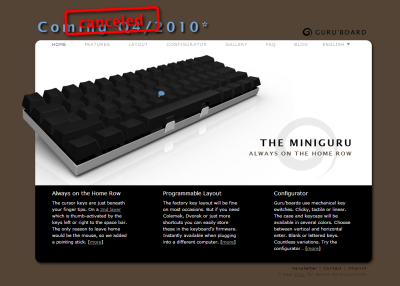
# python setup.py install
$ google blogger post --title "foo" "command line posting"
$ google calendar add "Lunch with Jim at noon tomorrow"
$ google contacts list name,email > contacts.csv
$ google docs edit --title "Shopping list"
$ google picasa create --title "Cat Photos" ~/photos/cats/*.jpg
$ google youtube post --category Education killer_robots.avi


| larceny | 窃盗 |
| narcotics | 麻薬 |
| assault | 暴行 |
| vandalism | 破壊行為 |
| warrants | 指名手配 (?) |
| prostitution | 売春 |
| vehicle theft | 自動車窃盗 |
| robbery | 強盗 |