Reference
IBM - Iris Today Archives - Domino URL 虎の巻http://www-6.ibm.com/jp/software/lotus/developer/iris_today/20010301_1.html
% htpasswd -c .htpasswd username
New password: xxxxxxxx
Re-type new password: xxxxxxxx
Adding password for user username
3. .htaccess の作成,又は httpd.conf の編集
AuthType Basic
AuthUserFile /path/to/.htpasswd
AuthGroupFile /dev/null
AuthName "Please input ID,Password"
Order deny,allow
Deny from all
Allow from example.com example.org
Require valid-user| 住所 | 東京都港区芝大門1-7-4 |
| 営業時間 | 17:00 - 24:00 |
| 定休日 | 無休 |
| 電話 | 03-5733-5025 |
| 最寄駅 | 浜松町 / 大門 / 芝公園 / 御成門 |
[PHP]
register_globals = Off
display_errors = On
default_charset = "EUC-JP"
file_uploads = On
[mbstring]
mbstring.encoding_translation = On
mbstring.language = Japanese
mbstring.internal_encoding = EUC-JP
mbstring.http_input = auto
mbstring.http_output = pass
mbstring.detect_order = auto
mbstring.substitute_character = none
php_flag register_globals OFF
php_value default_charset EUC-JP
php_value mbstring.language Japanese
php_flag mbstring.encoding_translation ON
php_value mbstring.detect_order ASCII,JIS,EUC-JP,SJIS,UTF-8
php_value mbstring.internal_encoding EUC-JP
php_value mbstring.http_input auto
php_value mbstring.http_output pass
php_value mbstring.substitute_character none
php_value output_handler none
- Reference
XOOPS検索モジュール
http://www.suin.jp/modules/mydownloads/viewcat-cid-6.asp
SourceForge.jp - XOOPS - XOOPS free wiki - HOWTO/インストール/Linux/3.PHP
#!/usr/bin/env perl
use Date::Simple ('date','today');
my $HOME = q(/path/to/home);
my $BACKUP_DIR = $HOME.q(/backup);
my $tar = q(/bin/tar);
$date = today();
# print "$tar czvf $HOME/$date.tar.gz $HOME/public_html $HOME/work\n";
`$tar czvf $BACKUP_DIR/home-$date.tar.gz $HOME/public_html $HOME/work`;
`$tar czvf $BACKUP_DIR/www-$date.tar.gz /var/www`;<link rel="next" href="" />| ページ数 | 100ページ |
| 画像 | 200点 |
| Flash | 1点 |
| 北海道 | 3770467円 |
| 東北地方 | 2736697円 |
| 関東地方 | 5092486円 |
| 中部地方 | 4679693円 |
| 近畿地方 | 4832121円 |
| 中国地方 | 3423333円 |
| 四国地方 | 4001667円 |
| 九州地方 | 4106486円 |
| Address1 | 0-0-#101, Sakae-cho 0-chome, |
| Address2 | |
| City | Itabashi-ku, Tokyo |
| State or Province | Non-US |
| Zip or Postal Code | 000-0000 |
| Country/ Region | Japan |
| Contact Phone | +81-3-1111-2222 |
| Fax Number | +81-3-1111-3333 |
.bookmark-item[statustext^="javascript:"] {
list-style-image: url("bookmarklet.png") !important;
}# mount -t tmpfs -o size=64m tmpfs /dev/shm
# mount -t tmpfs -o size=64m /dev/shm /tmp
# aptitude install libapache-mod-ssl
# aptitude install libapache-mod-ssl-doc
# cat /usr/share/doc/libapache-mod-ssl-doc/examples/mod-ssl.conf >> /etc/apache/conf.d/ssl.conf
# zcat /usr/share/doc/libapache-mod-ssl-doc/examples/vhost.conf.gz >> /etc/apache/conf.d/vhost.conf
# apachectl configtest
# mod-ssl-makecert
What type of certificate do you want to create?
1. dummy (dummy self-signed Snake Oil cert)
2. test (test cert signed by Snake Oil CA)
3. custom (custom cert signed by own CA)
4. existing (existing cert)
Use dummy when you are a vendor package maintainer,
test when you are an admin but want to do tests only,
custom when you are an admin willing to run a real server
existing when you are an admin who upgrades a server.
Normally you would choose 2.
your choice: 2
Which algorithm should be used to generate required key(s)?
1. RSA
2. DSA
Normally you would choose 1.
your choice: 1
SSL Certificate Generation Utility (mkcert.sh)
Copyright (c) 1998-2000 Ralf S. Engelschall, All Rights Reserved.
Generating test certificate signed by Snake Oil CA [TEST]
WARNING: Do not use this for real-life/production systems
______________________________________________________________________
STEP 1: Generating RSA private key (1024 bit) [server.key]
1261417 semi-random bytes loaded
Generating RSA private key, 1024 bit long modulus
.++++++
....++++++
e is 65537 (0x10001)
______________________________________________________________________
STEP 2: Generating X.509 certificate signing request [server.csr]
You are about to be asked to enter information that will be incorporated
into your certificate request.
What you are about to enter is what is called a Distinguished Name or a
DN.
There are quite a few fields but you can leave some blank
For some fields there will be a default value,
If you enter '.', the field will be left blank.
-
1. Country Name (2 letter code) [XY]:JP
2. State or Province Name (full name) [Snake Desert]:Tokyo
3. Locality Name (eg, city) [Snake Town]:Itabashi-ku
4. Organization Name (eg, company) [Snake Oil, Ltd]:Example Co.,Ltd.
5. Organizational Unit Name (eg, section) [Webserver Team]:Web Contents Group
6. Common Name (eg, FQDN) [www.snakeoil.dom]:example.com
7. Email Address (eg, name@FQDN) [www@snakeoil.dom]:admin@example.com
8. Certificate Validity (days) [365]:
______________________________________________________________________
STEP 3: Generating X.509 certificate signed by Snake Oil CA [server.crt]
Certificate Version (1 or 3) [3]:3
Signature ok
subject=/C=JP/ST=Tokyo/L=Itabashi-ku/O=Example Co.,Ltd./OU=Web Contents
Group/CN=example.com/emailAddress=admin@example.com
Getting CA Private Key
Verify: matching certificate & key modulus
Verify: matching certificate signature
/etc/apache/ssl.crt/server.crt: OK
______________________________________________________________________
STEP 4: Enrypting RSA private key with a pass phrase for security
[server.key]
The contents of the server.key file (the generated private key) has to be
kept secret. So we strongly recommend you to encrypt the server.key file
with a Triple-DES cipher and a Pass Phrase.
Encrypt the private key now? [Y/n]: n
Warning, you're using an unencrypted RSA private key.
Please notice this fact and do this on your own risk.
______________________________________________________________________
RESULT: Server Certification Files
o /etc/apache/ssl.key/server.key
The PEM-encoded RSA private key file which you configure
with the 'SSLCertificateKeyFile' directive (automatically done
when you install via APACI). KEEP THIS FILE PRIVATE!
o /etc/apache/ssl.crt/server.crt
The PEM-encoded X.509 certificate file which you configure
with the 'SSLCertificateFile' directive (automatically done
when you install via APACI).
o /etc/apache/ssl.csr/server.csr
The PEM-encoded X.509 certificate signing request file which
you can send to an official Certificate Authority (CA) in order
to request a real server certificate (signed by this CA instead
of our demonstration-only Snake Oil CA) which later can replace
the /etc/apache/ssl.crt/server.crt file.
WARNING: Do not use this for real-life/production systems
# chmod 600 /etc/apache/ssl.key/server.key
# apachectl stop
# apachectl start
# Mozilla search plugin for xight.org
# by Yoshiki SATO <xight.org+memo@gmail.com>.
# http://xight.org/chalow-searchplugin/
# This file is released into the public domain.
#
# Version: 0.0.1 (2005-09-16)
# Country: JP
# Language: ja
<search
version="0.0.1"
name="xight.org"
description="xight.org"
sourceTextEncoding="0"
method="GET"
action="http://memo.xight.org/clsearch.cgi"
queryCharset="EUC-JP"
searchForm="http://memo.xight.org/"
>
<input name="key" user>
<input name="mode" value="1">
<interpret
browserResultType="result"
charset="EUC-JP"
language="ja"
resultListStart="<div id='results'></div>"
resultListEnd="<hr/>"
resultItemStart="<li style='padding-bottom: 1em'>"
resultItemEnd="</li>"
>
</search>
<browser
alsomatch="http://memo.xight.org/clsearch.cgi"
update="http://memo.xight.org/xight.src"
updateIcon="http://memo.xight.org/xight.png"
updateCheckDays="100"
>







<?xml version="1.0" encoding="EUC-JP" ?>
<!DOCTYPE html PUBLIC "-//W3C//DTD XHTML 1.1//EN" "http://www.w3.org/TR/xhtml11/DTD/xhtml11.dtd">
<meta http-equiv="content-type" content="text/html; charset=euc-jp" />
<link rel="stylesheet" href="example.css" type="text/css" />
<script type="text/javascript" src="example.js"></script># ntpdate -s gpsntp.miz.nao.ac.jp
# hwclock -w
StartFromMonday=1
概要
SSL 通信中の Internet Explorer 上で定義された、 ModalDialog ウィンドウにて 、
ユーザーが SSL 通信を確認できない現象について記されたものです。
現象
SSL 通信中の Internet Explorer から、
JavaScript の window.showModalDialog メソッドおよび、
window.showModelessDialog メソッドで定義されたウィンドウを起動させた際に
ステータスバーに SSL 通信中を表す"鍵"のマークのアイコンが表示されず、
SSL でセキュアな通信を行っていることが、ModalDialog ウィンドウ上で判断できません。
ただし、通信自体は正常に SSL での通信が行われています。
原因
ModalDialog ウィンドウは Internet Explorer のウィンドウと別に、
独自にステータスバーを作成しますが、そのステータスバーが、
SSL 通信中を表す"鍵"のマークのアイコンをサポートしていない為に今回の現象が
発生します。
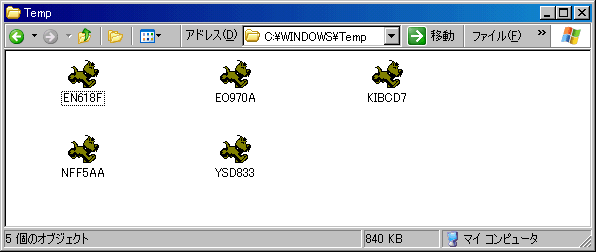
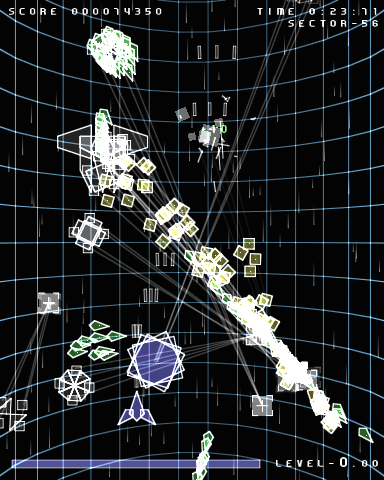
| 住所 | 東京都港区芝大門2-1-18 GSハイム芝大門107号 |
| 営業時間 | 11:00 - 15:00 / 17:00 - ??:?? |
| 定休日 | 日曜日 |
| 電話 | 03-3431-8686 |
| 最寄駅 | 浜松町 / 大門 / 芝公園 / 御成門 |
| 換金までの期間 | 換金率 | 手数料 |
| 3営業日以内 | 85 % | $ 0 |
| 10営業日以内 | 90 % | $ 0 |
| 30日以内 | 95 % | $ 0 |
| 60日以内 | 100 % | $ 10 |
http://server_name/database_name.nsf/view_name?ReadViewEntries&ExpandView

<ul id="linkList">
<li>
<a href="/">Home</a>
<ul>
<li>
<a href="/1/">2nd - 1</a>
<ul>
<li>
<a href="/1/1/">3rd - 1</a>
</li>
<li>
<a href="/1/2/">3rd - 2</a>
</li>
<li class="lastitem">
<a href="/1/3/">3rd - 3</a>
</li>
</ul>
</li>
<li>
<a href="/2/">2nd - 2</a>
<ul>
<li>
<a href="/2/1/">3rd - 1</a>
</li>
<li>
<a href="/2/2/">3rd - 2</a>
</li>
<li class="lastitem">
<a href="/2/3/">3rd - 3</a>
</li>
</ul>
</li>
<li class="lastitem">
<a href="/3/">2nd - 3</a>
<ul>
<li>
<a href="/3/1/">3rd - 1</a>
</li>
<li>
<a href="/3/2/">3rd - 2</a>
</li>
<li class="lastitem">
<a href="/3/3/">3rd - 3</a>
</li>
</ul>
</li>
</ul>
</li>
</ul>ul#linkList ul {
margin-left:0;
margin-bottom:1em;
padding-top:0.3em;
background:url("first-item.png") 20px 0px repeat-y;
line-height:1;
}
ul#linkList li{
list-style: none;
}
ul#linkList ul li{
margin:0.3em 0 0.3em 0;
padding-left:45px;
background:url("all-item.png") 20px 0.7em no-repeat;
}
ul#linkList ul li.lastitem{
background:url("last-item.png") 20px 0.5em no-repeat;
}


| 住所 | 東京都港区芝2-2-12 ローヤルマンション2F |
| 営業時間 | 11:30 - 15:00 , 17:00 - 23:00 |
| 定休日 | 日曜日 |
RedirectMatch permanent /path/to/(.*)$ http://example.com/<IfModule mod_rewrite.c>
# http://www.microsoft.com ?
# http://127.0.0.1/ ?
RedirectMatch permanent (.*)\/_vti_bin\/(.*)$ http://127.0.0.1/$1
RedirectMatch permanent (.*)\/_mem_bin\/(.*)$ http://127.0.0.1/$1
RedirectMatch permanent (.*)\/c\/winnt\/(.*)$ http://127.0.0.1/$1
RedirectMatch permanent (.*)\/d\/winnt\/(.*)$ http://127.0.0.1/$1
RedirectMatch permanent (.*)\/default.ida(.*)$ http://127.0.0.1/$1
RedirectMatch permanent (.*)\/msadc\/(.*)$ http://127.0.0.1/$1
RedirectMatch permanent (.*)\/MSADC\/(.*)$ http://127.0.0.1/$1
RedirectMatch permanent (.*)\/scripts\/\.\.(.*)$ http://127.0.0.1/$1
RedirectMatch permanent (.*)\/x90\/(.*)$ http://127.0.0.1/$1
RedirectMatch permanent (.*)Admin.dll(.*)$ http://127.0.0.1/$1
RedirectMatch permanent (.*)cmd.exe(.*)$ http://127.0.0.1/$1
RedirectMatch permanent (.*)null.ida(.*)$ http://127.0.0.1/$1
RedirectMatch permanent (.*)NULL.IDA(.*)$ http://127.0.0.1/$1
RedirectMatch permanent (.*)root.exe(.*)$ http://127.0.0.1/$1
</IfModule>このコマンドは、フォント、リストの区切り、日付フォーマット、HTML 設定、ビ
ューテンプレート、フレームレディレクションのような
表示上の属性をつけることなく、XML フォームのビューデータにアクセスするのに
使用します。
メモ このコマンドではユーザーがアクセスできる文書のみが返されます。
function checkMail(){
var ret = true;
var mail = document.form.mail.value;
if (isEmpty(mail)){
alert('[メールアドレス] を記入してください');
document.form.mail.focus();
document.form.mail.select();
ret = false;
} else if (!mail.match(/^([\w-\.]+)@((\[[0-9]{1,3}\.[0-9]{1,3}\.[0-9]{1,3}\.)|(([\w-]+\.)+))([a-zA-Z]{2,4}|[0-9]{1,3})(\]?)$/){
alert('正しい [メールアドレス] を記入してください');
document.form.mail.focus();
document.form.mail.select();
ret = false;
}
return ret;
}function checkMail(){
var mail = document.form.mail.value;
var validMail = (mail.match(/^([\w-\.]+)@((\[[0-9]{1,3}\.[0-9]{1,3}\.[0-9]{1,3}\.)|(([\w-]+\.)+))([a-zA-Z]{2,4}|[0-9]{1,3})(\]?)$/));
var state = (mail != '' && validMail);
var errorMessage =
(mail == '') ? '[メールアドレス]を記入してください' :
(!validMail) ? '正しい [メールアドレス] を記入してください' : '' ;
if (!state){
alert(errorMessage);
document.form.mail.focus();
document.form.mail.select();
}
return state;
}| 会社組織 | 英語表記 | 略称 |
| 株式会社 | Company Limited | Co.,Ltd. or Corp. or Inc. |
| 有限会社 | Company Limited | Co.,Ltd. or Corp. or Inc. |
| 合名会社 | General Partnership | Corp. |
| 合資会社 | Limited Partnership | Corp. |
| 英語表記 | 略称 |
| Division | Div. |
| Department | Dept. |
| Section |
| 住所 | 東京都豊島区東池袋1-20-6 |
| 営業時間 | 17:00 - 29:00 |
| 定休日 | 無休 |
| 電話 | 03-5956-5612 |
| 最寄駅 | 池袋 |
| 住所 | 東京都板橋区常盤台1-60-2 林ビル1F |
| 電話 | 03-3558-2827 |
| 営業時間 | |
| 定休日 | 無休 |
| 最寄駅 | 中板橋 |
<a href="http://flowmap.jp/">
<script type="text/JavaScript">
document.write('<img src="http://www.flowmap.jp/fmap.cgi?n=mnghoqru&i=fmap01&r='+escape(document.referrer)+'&t='+escape(document.title)+'&u='+escape(document.URL)+'" alt="flowmap.jp" />');
</script>
</a>var str = '';
str += '<img src="http://www.flowmap.jp/fmap.cgi?n=mnghoqru&i=fmap01&r=';
str += escape(document.referrer);
str += '&t='+escape(document.title);
str += '&u='+escape(document.URL)+'" border="0" alt="flowmap.jp" />');
document.write(str);