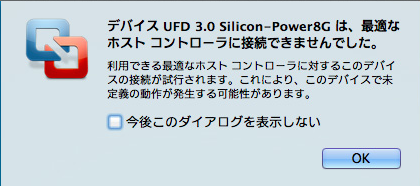Summary
word2vec は足したり引いたりできる単語のベクトル表現を提供する。Reference
Google Project Hosting - word2vec - Tool for computing continuous distributed representations of words.https://code.google.com/p/word2vec/
はてなブックマークニュース 2014-04-22 - Python - Perl + Java = ? はてなブログのデータとパソコン工房のPCを使って「word2vec」で遊んでみた
http://hatenanews.com/articles/201404/20050
Taku Kudo Google+ - 2014-08-29 - word2vec で少し遊んでみた。
https://plus.google.com/107334123935896432800/posts/JvXrjzmLVW4
slideshare - Statistical Semantic入門 ~分布仮説からword2vecまで~
http://www.slideshare.net/unnonouno/20140206-statistical-semantics