Summary
VMWare Fusion を起動して、 Windowsの仮想マシンを立ち上げ、USBメモリを挿入した際、「最適なホストコントローラに接続できませんでした。」と表示される場合の解決方法。
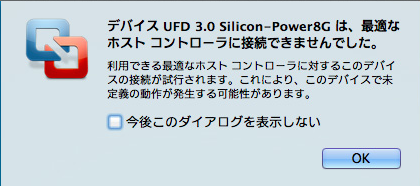
英語表記だと以下のようなメッセージだったり、
The connection for the USB device "USB device name" was unsuccessful.
The device is no longer attached to the computer.
以下のようなメッセージだったり。
The device "USB device name" was unable to connect to its ideal host controller.
An attempt will be made to connect this device to the available host controller. This might result in undefined behavior for this device.
USBハブ越しだとVMWare Fusion上のWindowsで認識するが、
Macbook AirのUSB直挿しだと認識しない。
仕方ないので、 USBメモリをMacにマウントし、共有フォルダで運用していたが、
USBメモリの抜き差しがめんどくさいので、対策を調べてみた。
解決法
[仮想マシン] > [設定] > [USBとBluetooth]へ移動[詳細USBオプション] を開く
[USB互換性] の項目が"USB2.0"になっているので"USB3.0"に選択し直す

これで、Macbook AirのUSB直挿しだとVMWare Fusion上のWindowsで認識するが、
USBハブ越しだと認識しなくなった。
Reference
VMware Communities - 2012-11-19 - USB 3.0 support ?https://communities.vmware.com/thread/446744
いつかは琵琶湖をチャリで一周する。 - 2013-03-23 - VMware Fusion5上のWindows8でUSB3.0の外付けHDDが接続できなくなって焦ったのでメモ
http://d.hatena.ne.jp/shigagenjin/20130323/1364050762