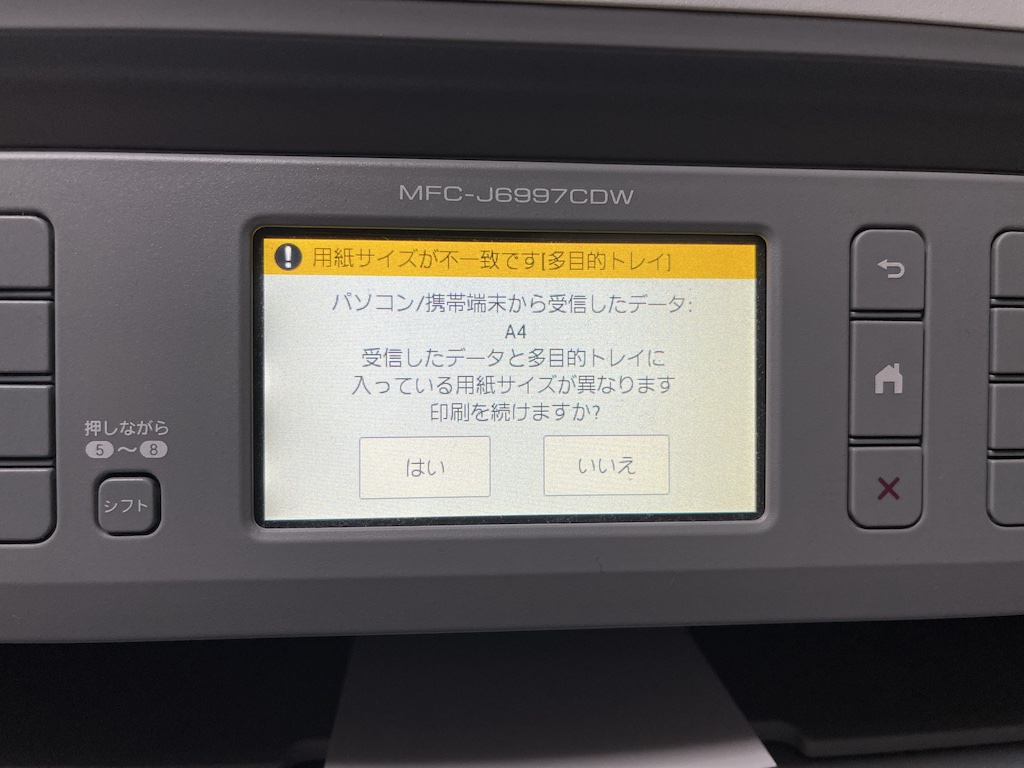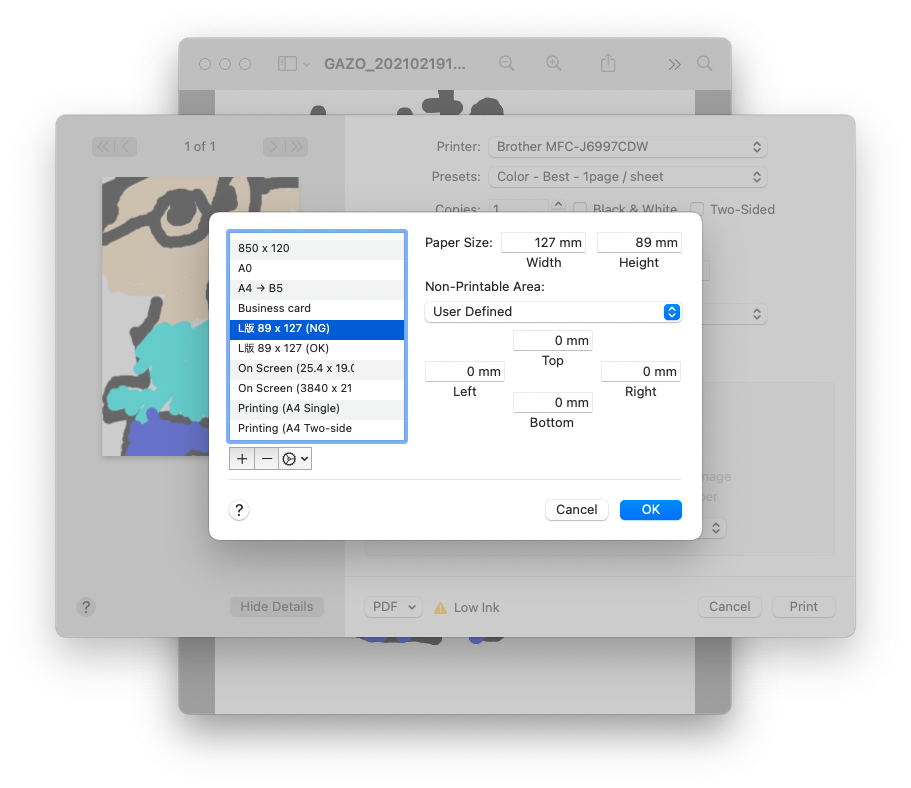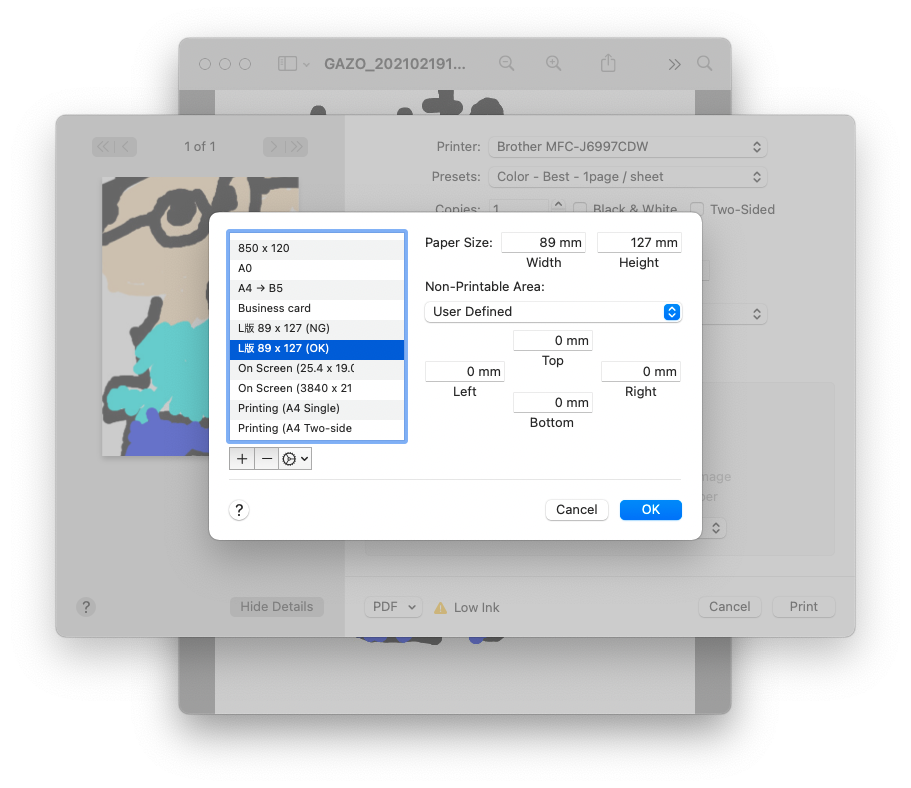Summary
macOS Big Sur Previewがリリースされたので、インストールしてみた。
Karabiner Elementsが動作しない
CapsLock と 右Command の入れ替え、Terminal系ではCapsLockを右Ctrlに変更していた。
hidutil によるキー入れ替え、iTerm2側でのキー入れ替えで対応。
~/Library/LaunchAgents/com.local.KeyRemapping.plist
hidutil key remapping generator for MacOS で生成したplistファイルを作成
(CapsLock -> 右Commandのみ)
<?xml version="1.0" encoding="UTF-8"?>
<!DOCTYPE plist PUBLIC "-//Apple//DTD PLIST 1.0//EN" "http://www.apple.com/DTDs/PropertyList-1.0.dtd">
<plist version="1.0">
<dict>
<key>Label</key>
<string>com.local.KeyRemapping</string>
<key>ProgramArguments</key>
<array>
<string>/usr/bin/hidutil</string>
<string>property</string>
<string>--set</string>
<string>{"UserKeyMapping":[
{
"HIDKeyboardModifierMappingSrc": 0x700000039,
"HIDKeyboardModifierMappingDst": 0x7000000E7
}
]}</string>
</array>
<key>RunAtLoad</key>
<true/>
</dict>
</plist>
一時的にキーリマップを動作させるには hidutil で UserKeyMapping の値を設定すれば良い
hidutil property --set '{"UserKeyMapping":[
{
"HIDKeyboardModifierMappingSrc": 0x700000039,
"HIDKeyboardModifierMappingDst": 0x7000000E7
}
]}'
iTerm2
[Preferences...] - [Keys] - [Remap Modifiers] から
右CommandキーをControlキーに変更
キーボード2台を跨いだ修飾キー操作が行えない。
Shift + Enter, Command + Enter, Shift + L などが行えない。諦め…。
Homebrew
brew upgrade でエラー発生
Error: Your Xcode (11.6) is too outdated.
Please update to Xcode 12.0 (or delete it).
Xcode can be updated from:
https://developer.apple.com/download/more/
Error: Your CLT does not support macOS 11.0.
It is either outdated or was modified.
Please update your CLT or delete it if no updates are available.
Xcode 12 beta4, Command Line Tools for Xcode 12 beta 4 をインストール
Apple Developer - Downloads - More Downloads for Apple Developers からダウンロードしてインストール
sudo xcode-select -s /Applications/Xcode-beta.app
macOS Big Sur Public Beta 1 (20A5343j) で動作確認ができたアプリケーション
Microsoft Word for Mac 16.40 (20081000)
Microsoft Excel for Mac 16.40 (20081000)
Microsoft PowerPoint for Mac 16.40 (20081000)
Better Touch Tool 3.402 (1633)
iTerm2 3.4.0 beta2
TeX Live 2020
Scan Snap Home 1.8.0 (10)
macOS Big Sur Public Beta 1 (20A5343j) で動作しなかったアプリケーション
Karabiner Elements 12.10.1 (起動するが機能しない)
Backup and Sync from Google 3.50 (Backup and Sync has encountered a fatal error, and will now terminate.)
Bartender 3.1.23 (起動するが機能しない, Siriが起動する)
Reference
GitHub - pqrs-org / Karabiner-Elements - Karabiner completely broken on macOS Big Sur #2331
https://github.com/pqrs-org/Karabiner-Elements/issues/2331
hidutil key remapping generator for MacOS
https://hidutil-generator.netlify.app/
GitHub - amarsyla / hidutil-key-remapping-generator
https://github.com/amarsyla/hidutil-key-remapping-generator
GitHub - pqrs-org / Karabiner-DriverKit-VirtualHIDDevice
https://github.com/pqrs-org/Karabiner-DriverKit-VirtualHIDDevice