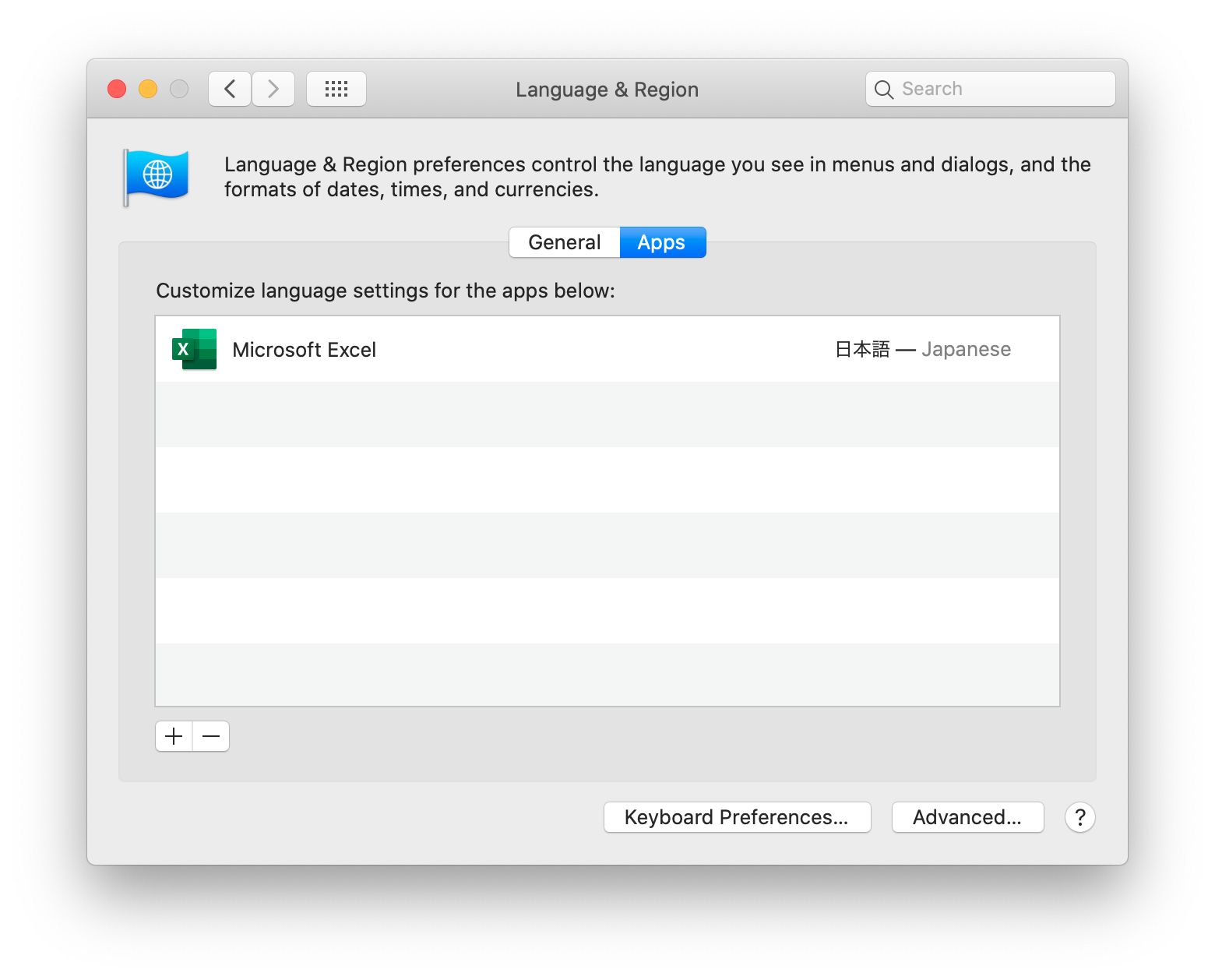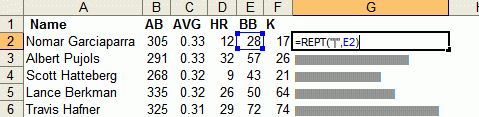Summary
Microsoft Excel for Mac でCSVファイルを保存すると、日本語をアンダースコアに変換して保存される。バージョンは
Microsoft Excel for Mac 16.33 (20011301)
macOS Catalina 10.15.3
原因は使用言語がEnglishになっていること。
System Preference - Language & Region - Apps からExcelの言語設定を日本語にすれば良い。
System Preference - Language & Regionをクリック

Apps をクリック
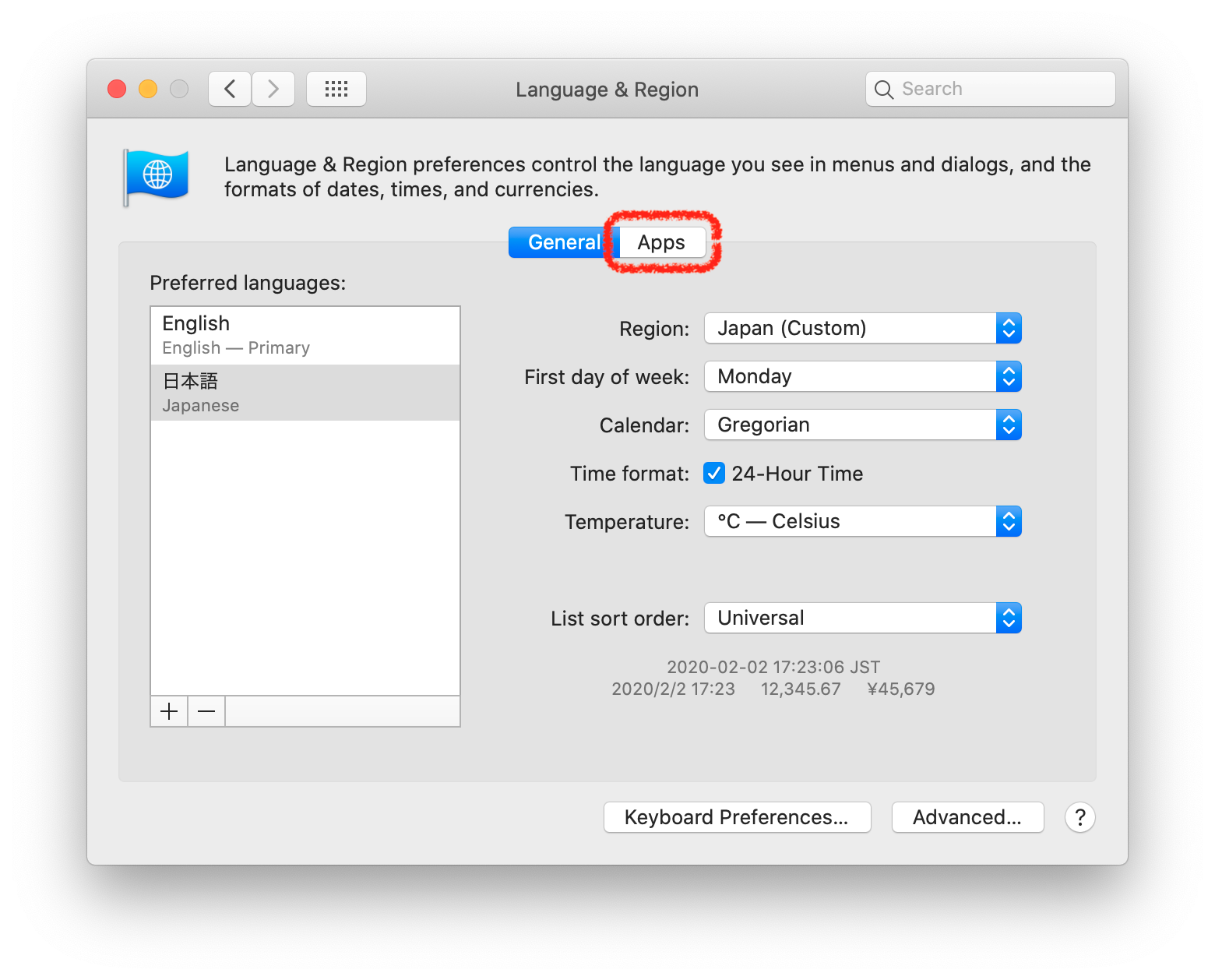
"+"ボタン をクリック
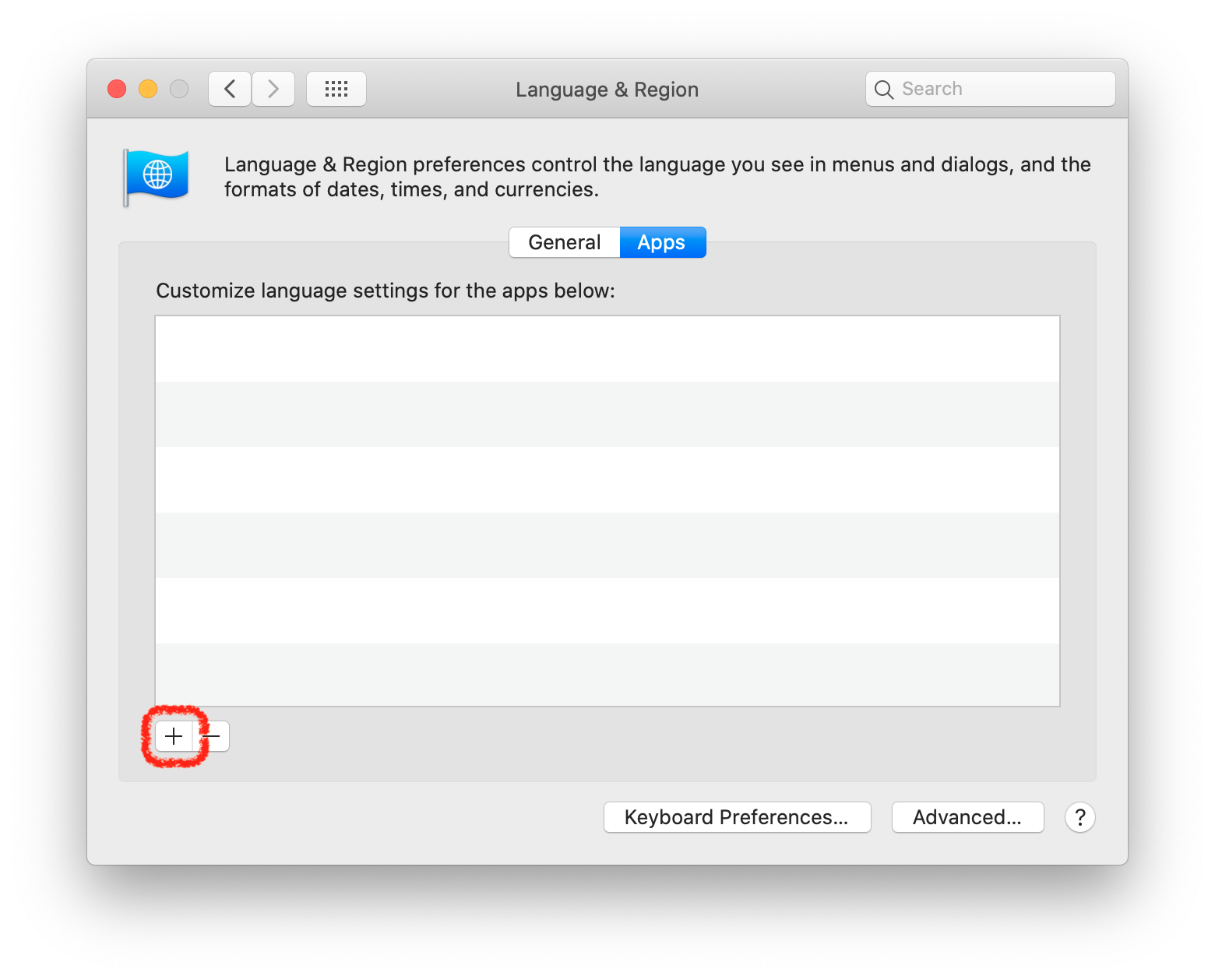
ApplicationはExcel, Languageは日本語を選択
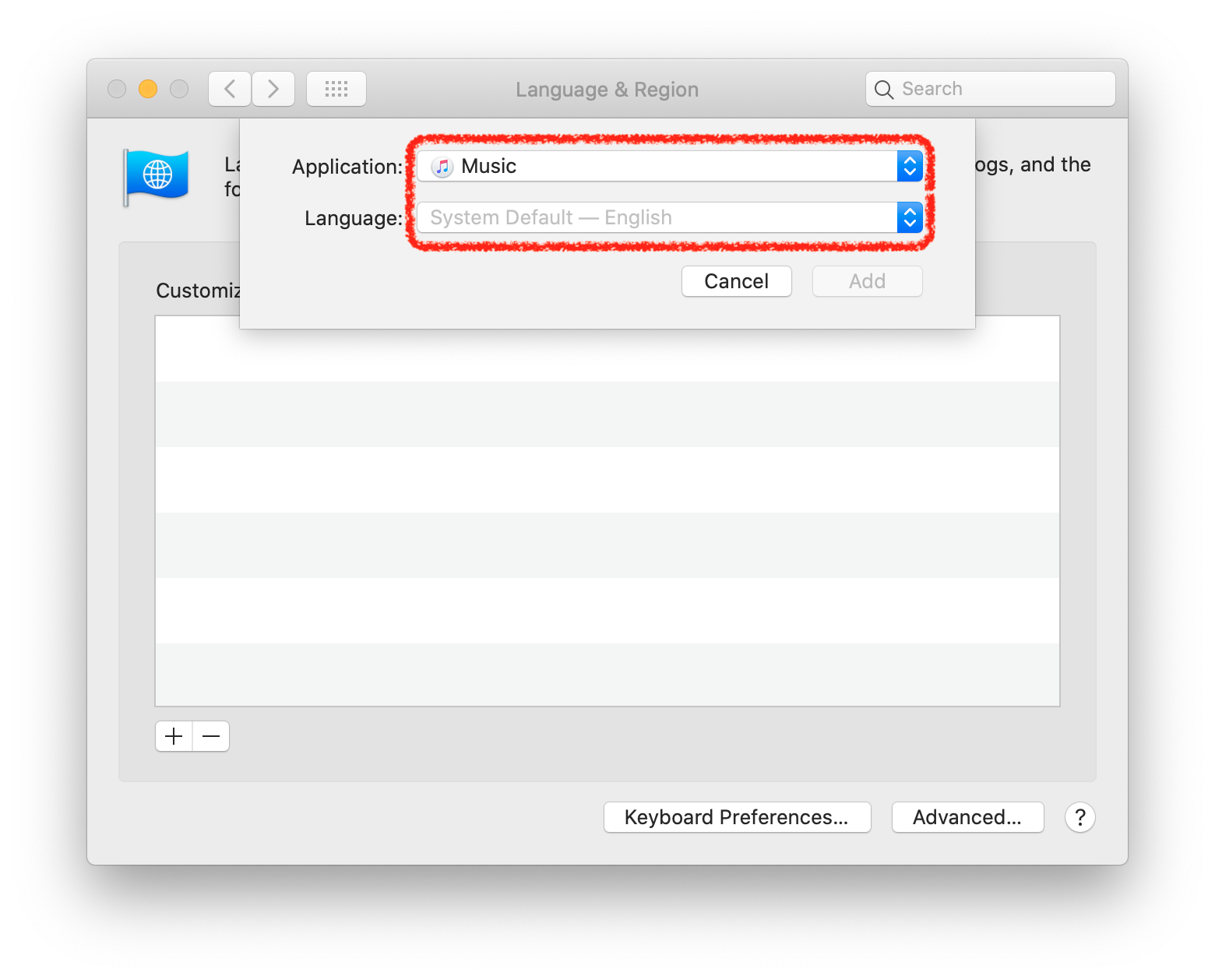
"Add"ボタン をクリック
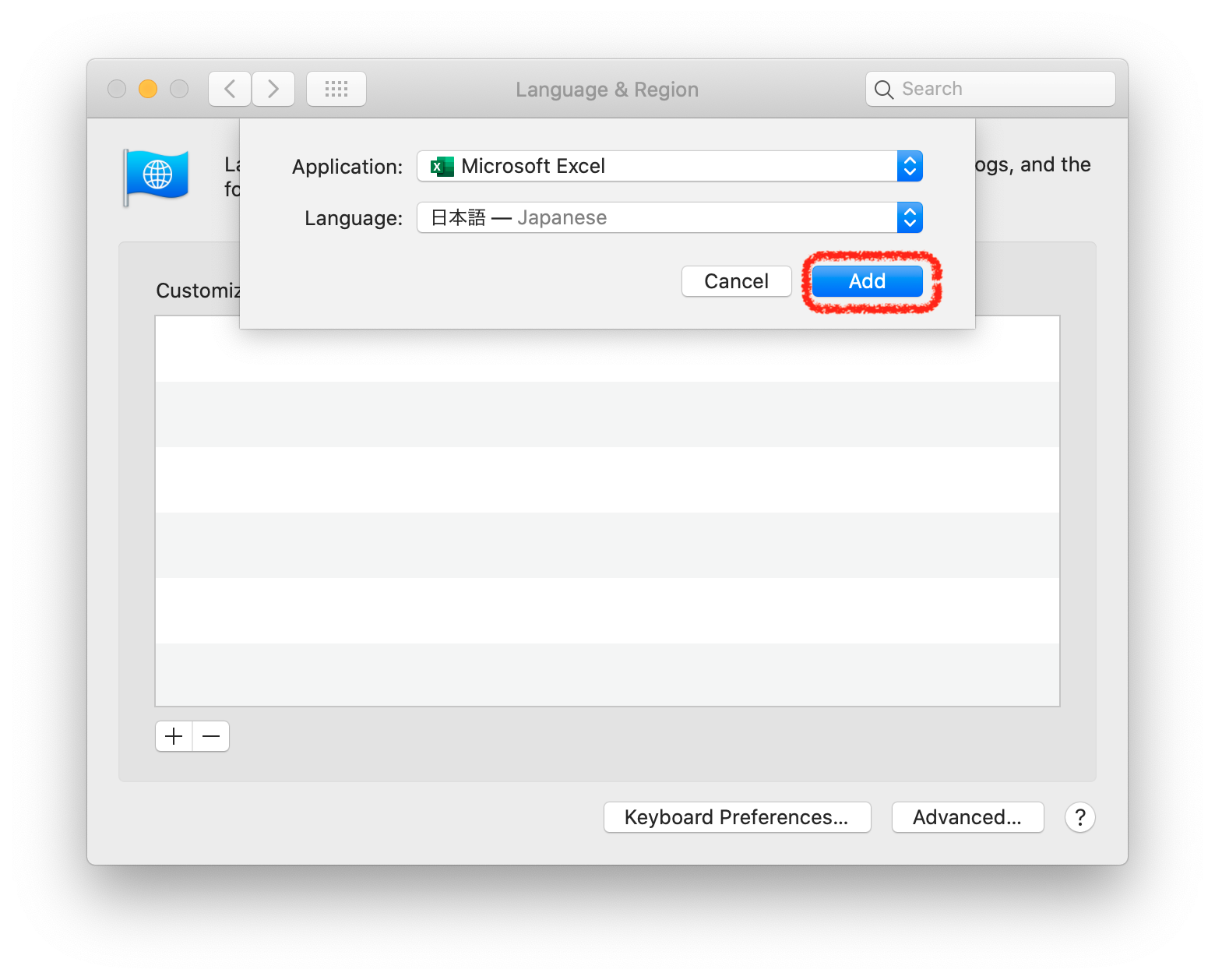
"Relaunch Now" をクリックして、Excelを再起動
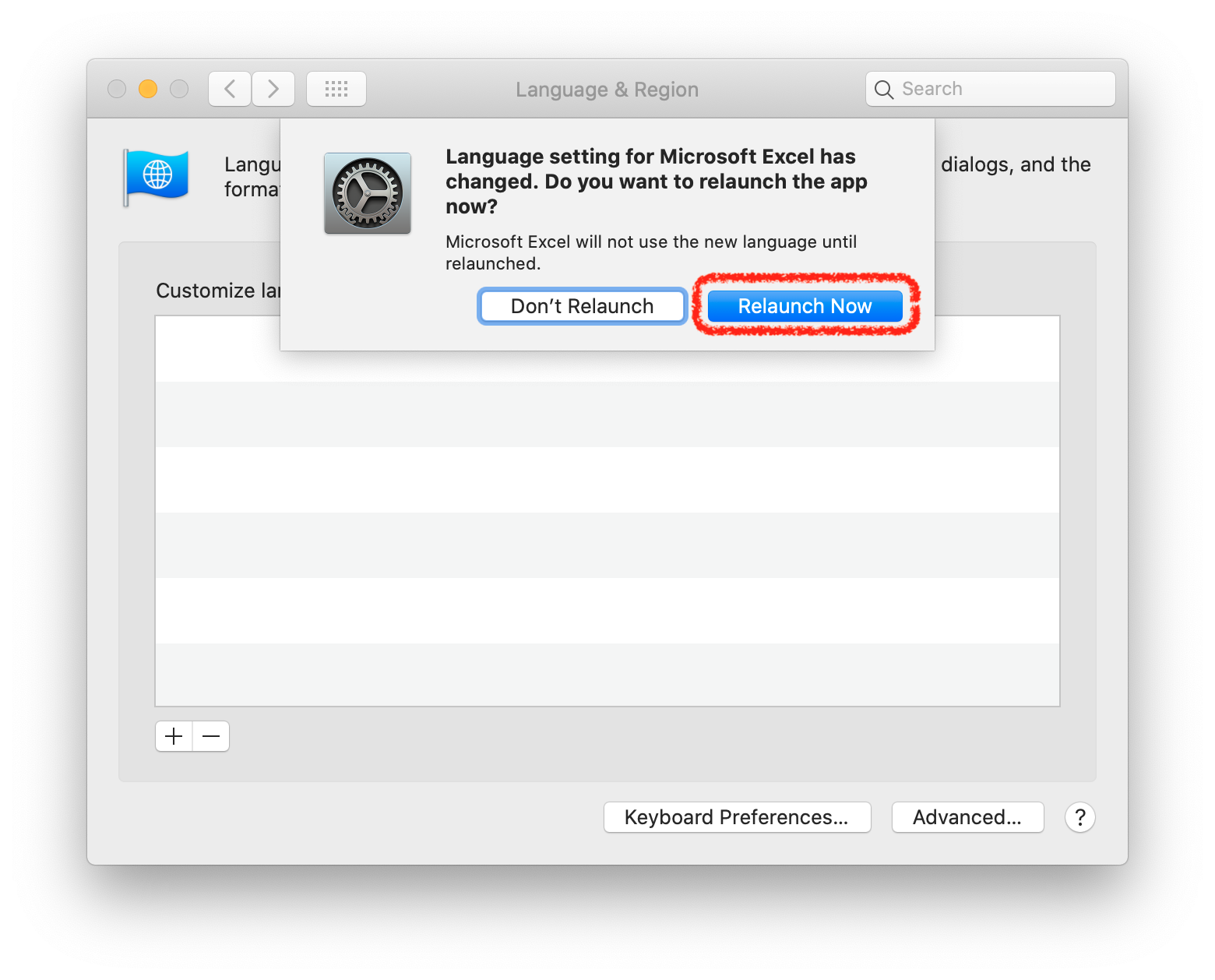
設定完了