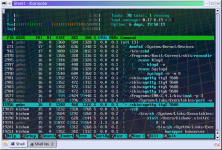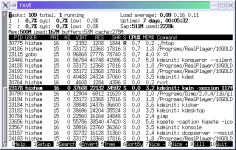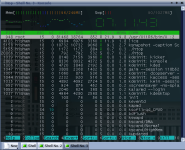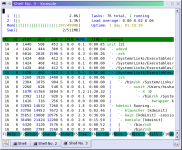Summary
| get -R filename | 再帰的に取得 |
| get -f filename | 強制的に上書き |
| get -R filename | 再帰的に取得 |
| get -f filename | 強制的に上書き |
# aptitude install lm-sensors
# /usr/sbin/sensors-detect
This program will help you determine which I2C/SMBus modules you need to
load to use lm_sensors most effectively. You need to have i2c and
lm_sensors installed before running this program.
Also, you need to be `root', or at least have access to the /dev/i2c-*
files, for most things.
If you have patched your kernel and have some drivers built in, you can
safely answer NO if asked to load some modules. In this case, things may
seem a bit confusing, but they will still work.
It is generally safe and recommended to accept the default answers to all
questions, unless you know what you're doing.
We can start with probing for (PCI) I2C or SMBus adapters.
You do not need any special privileges for this.
Do you want to probe now? (YES/no): yes
長々とメッセージが出ただけだった.
Probing for PCI bus adapters...
Use driver `i2c-viapro' for device 00:11.0: VIA Technologies VT8237 South Bridge
Probe succesfully concluded.
As you are not root, we can't load adapter modules. We will only scan
already loaded adapters.
If you have undetectable or unsupported adapters, you can have them
scanned by manually loading the modules before running this script.
To continue, we need module `i2c-dev' to be loaded.
If it is built-in into your kernel, you can safely skip this.
i2c-dev is not loaded. As you are not root, we will just hope you edited
`/etc/modules.conf' for automatic loading of
this module. If not, you won't be able to open any /dev/i2c-* file.
We are now going to do the adapter probings. Some adapters may hang halfway
through; we can't really help that. Also, some chips will be double detected;
we choose the one with the highest confidence value in that case.
If you found that the adapter hung after probing a certain address, you can
specify that address to remain unprobed. That often
includes address 0x69 (clock chip).
Some chips are also accessible through the ISA bus. ISA probes are
typically a bit more dangerous, as we have to write to I/O ports to do
this. This is usually safe though.
As you are not root, we shall skip this step.
Some Super I/O chips may also contain sensors. Super I/O probes are
typically a bit more dangerous, as we have to write to I/O ports to do
this. This is usually safe though.
As you are not root, we shall skip this step.
Sorry, no chips were detected.
Either your sensors are not supported, or they are
connected to an I2C bus adapter that we do not support.
See doc/FAQ, doc/lm_sensors-FAQ.html, or
http://www2.lm-sensors.nu/~lm78/cvs/lm_sensors2/doc/lm_sensors-FAQ.html
(FAQ #4.24.3) for further information.
If you find out what chips are on your board, see
http://secure.netroedge.com/~lm78/newdrivers.html for driver status.
$ sensors
Can't access procfs/sysfs file
Unable to find i2c bus information;
For 2.6 kernels, make sure you have mounted sysfs and done
'modprobe i2c_sensor'!
For older kernels, make sure you have done 'modprobe i2c-proc'!
# modprobe i2c-viapro
# sensors
No sensors found!
... センサーが見つかりませんでした.
Message from syslogd@hostname at Fri Jun 23 21:54:41 2006 ...
hostname kernel: CPU0: Temperature above threshold
Message from syslogd@hostname at Fri Jun 23 21:54:41 2006 ...
hostname kernel: CPU0: Running in modulated clock mode
Message from syslogd@hostname at Fri Jun 23 21:54:47 2006 ...
hostname kernel: CPU0: Temperature above threshold
Message from syslogd@hostname at Fri Jun 23 21:54:47 2006 ...
hostname kernel: CPU0: Running in modulated clock mode
原因はCPU温度が高すぎたため.
CPU温度は64度だった.
% cat /proc/interrupts
CPU0 CPU1
0: 8470386 8463949 IO-APIC-edge timer
1: 3 3 IO-APIC-edge keyboard
2: 0 0 XT-PIC cascade
8: 1 0 IO-APIC-edge rtc
11: 0 0 IO-APIC-level usb-ohci
12: 93 47 IO-APIC-edge PS/2 Mouse
14: 64 0 IO-APIC-edge ide2
17: 70903 15277 IO-APIC-level ide0
19: 1944132 0 IO-APIC-level eth0
NMI: 0 0
LOC: 16934242 16934259
ERR: 0
MIS: 1
CPU0
0: 2609483773 IO-APIC-edge timer
1: 9 IO-APIC-edge i8042
9: 0 IO-APIC-level acpi
14: 3287084 IO-APIC-edge ide0
15: 1 IO-APIC-edge ide1
201: 5996744 IO-APIC-level eth0
NMI: 0
LOC: 2609834207
ERR: 0
MIS: 0
「Red Hat Enterprise Linux 4 Update 3」のソース・コードを,GNU GPLに沿って修正・改変したクローンOS.
基本的に,RHEL4のソース・コードからRed Hat社のロゴやデザインなど,
商標等にかかわる部分を取り除き,コンパイルしてインストールCDにまとめている.
こうすることで,RHEL4との互換性を維持しながら,GNU GPLの規定により自由に配布できる.
- Reference
ITpro - 2006-06-05 - 無償だけど安定稼働するLinux OSを知ってますか
http://itpro.nikkeibp.co.jp/article/OPINION/20060605/239983/
ja_JP.EUC-JP EUC-JP
ja_JP.UTF-8 UTF-8
# locale-gen
export LANG=ja_JP.UTF-8#!/bin/sh
RSYNC=/usr/bin/rsync
LOCAL_PATH=/path/to/target/
REMOTE_USER=username
REMOTE_HOST=example.com
REMOTE_PATH=/path/to/backup/
$RSYNC -avz -e ssh $LOCAL_PATH $REMOTE_USER@$REMOTE_HOST:$REMOTE_PATH$ watch -n 60 from
ディレクトリの中身の変化を監視する
$ watch -d ls -l
dateコマンドを定期的に発行 (ネットワークが切断されないように)
$ watch -n 10 date
GNU GLOBALはソースコードを解析し,関数や変数をタグ付けして交互に参照することを可能にしてくれます
- Reference
GNU GLOBAL source code tag system
http://www.gnu.org/software/global/global.html