Summary
PowerPoint2007で日付を指定する方法が分からなかった。備忘のために、メモ。
以下、どれかをクリックすると表示される。
[挿入]タブ - [テキスト] - [ヘッダーとフッター]
[挿入]タブ - [テキスト] - [日付と時刻]
[挿入]タブ - [テキスト] - [スライド番号]
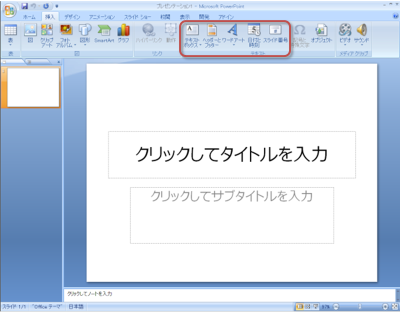
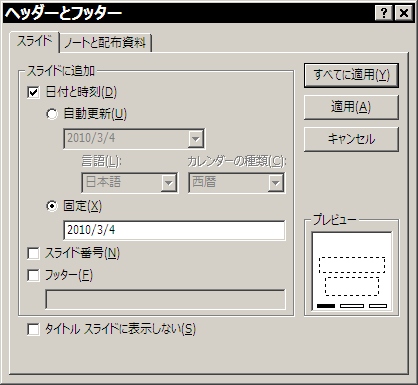
Reference
作成日を入れて印刷するには:LBP印刷テクニックPowerPoint2007http://pc.nikkeibp.co.jp/article/special/20090210/1012114/